A Beginner’s Guide to Implementing a Property Management System
Discover how ASI-PMS can revolutionize your hotel operations, boost efficiency, and enhance guest satisfaction with a comprehensive Property...
.png)
.png?width=50&height=50&name=management%20(1).png)
Control reservations, guest data, and operations from one platform.

Keep track of room availability, rates, and guest check-ins in real time.

Generate reports that provide insight into your property's performance.

With ASI PMS, hotels of all sizes can increase operational efficiency, reduce manual work, and enhance guest satisfaction.
Setting up your ASI PMS account is quick and straightforward. Here’s how you can get started:
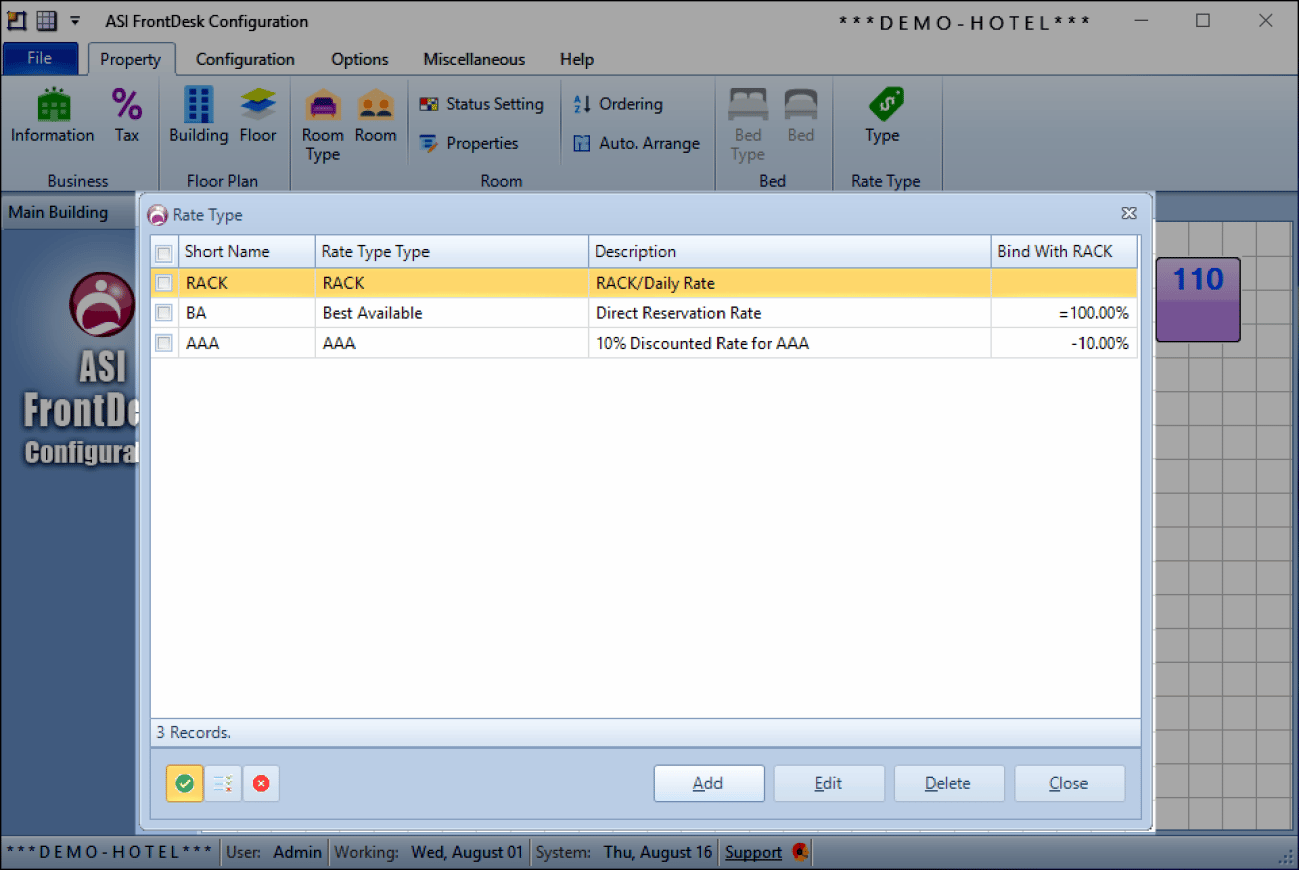
- Visit [ASI PMS Signup](#) and fill out the registration form with your property’s details.
- You will receive a confirmation email with your login credentials.
-Navigate to the ASI PMS login page and enter the credentials provided via email.
- Upon your first login, you will be prompted to change your password and set up a security question for additional protection.-Go to the “Settings” tab and update your property details, including name, address, and contact information.
- Set up roles for different users, such as front desk staff, housekeeping, or management, with appropriate access levels.-Under the “Room Management” section, input your property’s room categories, descriptions, and rates.
- Add any amenities or special features that guests might find valuable.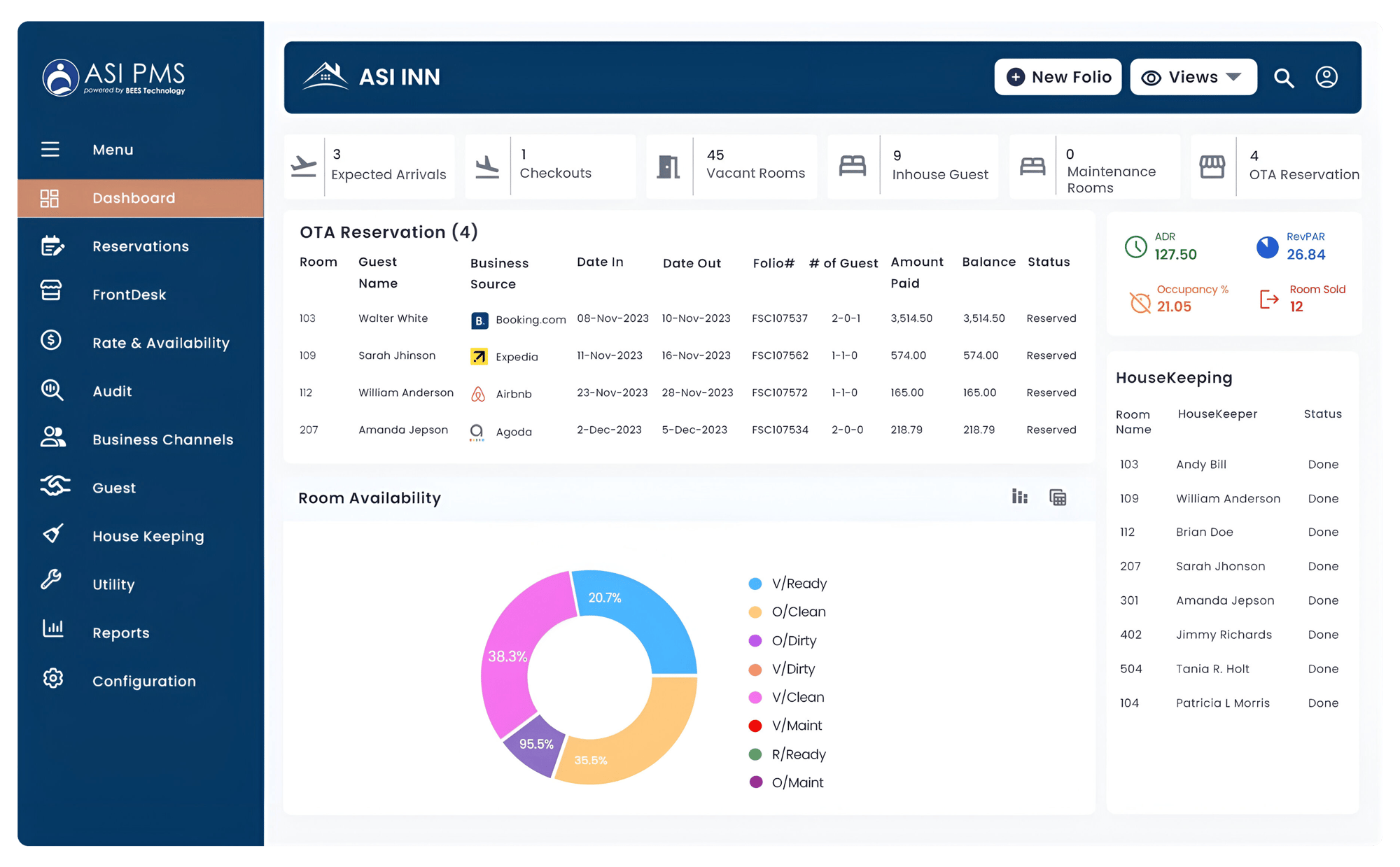

The home screen provides a quick overview of daily operations, including check-ins, check-outs, and housekeeping statuses.
You can easily view real-time room availability and a calendar of upcoming reservations.

Manage individual or group bookings, assign rooms, and process guest check-ins/check-outs efficiently.
Modify, cancel, or update reservations as needed, with all changes reflected in real-time.


Access a range of reports, including daily revenue, occupancy rates, and housekeeping performance.
.png?width=992&name=Blog%20Listing%20Featured%20Images%20(4).png)
Oct 27, 2025 7:47:20 AM
Here are some best practices to help you navigate and use ASI PMS efficiently:
🔔Set Up Notifications: Enable email or SMS notifications to stay informed about important events like guest arrivals, cancellations, and overbookings.
🏵️Customize the Dashboard: Modify your dashboard view to highlight the features you use most frequently. This will streamline daily operations and save time.
🏨Regularly Update Room Rates: Make sure to update room rates and availability regularly, especially during peak seasons or promotional periods, to maximize revenue.
Getting started with ASI PMS is simple, and the system is designed to be intuitive even for beginners. By following this guide, you’ll be able to set up your property’s account, navigate the dashboard, and start managing your operations smoothly. For more advanced features and tips, feel free to explore the resources available in the ASI PMS knowledge base.
Discover how ASI-PMS can revolutionize your hotel operations, boost efficiency, and enhance guest satisfaction with a comprehensive Property...
Discover how to set up and navigate ASI PMS with this comprehensive beginner's guide, designed to streamline hotel management and enhance guest...
Discover how ASI PMS's Multi-Property Management features help hoteliers streamline operations and support business growth efficiently and...
Be the first to know about new B2B SaaS Marketing insights to build or refine your marketing function with the tools and knowledge of today’s industry.